Retouching fog or water droplets?
Moderator: Moderators
15 posts
• Page 1 of 1
Retouching fog or water droplets?
Apologies if this has been covered in the past, but the most common problem I get when taking in-cave snaps with my point-n-shoot digicam is visible fog, and/or blobby water droplets (reflection from the flash, I suspect)., e.g.,
<a href="http://www.flickr.com/photos/beaker/211131628/" title="Photo Sharing"><img src="http://static.flickr.com/80/211131628_7dfeba7cef.jpg" width="500" height="375" alt="IMGP0247" /></a>
Is there any simple way to remove (or at least minimize) these defects after the fact, using Photoshop (or a similar app)? (Emphasis on simple: I don't mind doing spot-by-spot work, but the more tweakage I have to do, the more likely it is I'm just going to make things worse...)
<a href="http://www.flickr.com/photos/beaker/211131628/" title="Photo Sharing"><img src="http://static.flickr.com/80/211131628_7dfeba7cef.jpg" width="500" height="375" alt="IMGP0247" /></a>
Is there any simple way to remove (or at least minimize) these defects after the fact, using Photoshop (or a similar app)? (Emphasis on simple: I don't mind doing spot-by-spot work, but the more tweakage I have to do, the more likely it is I'm just going to make things worse...)
-

Steven Johnson - NSS Hall Of Fame Poster
- Posts: 310
- Joined: Sep 5, 2005 8:48 pm
- Location: Oakland, CA
- NSS #: 49562
- Primary Grotto Affiliation: Diablo Grotto
As an ametur cave photobug I get those spots all the time... particularly in a dusty or high humidity cave. One ghost-hunting website says those spots are really "spirit-orbs"  Hell if that were true then we got some of the most haunted caves in the country... LOL
Hell if that were true then we got some of the most haunted caves in the country... LOL
I dunno if there is a way to eliminate those spots other than muting the flash (via wrapping single layer of tissue paper over it to help diffuse the effect) or re-directing it so that they don't show up so promiently.
I have one photo (somewhere) that would've been a great shot of a lovely caver-girl... but a spot/orb is right on her face... grr grr grr grr...
anyway... hope the more professional photogs here can give better advice.
I dunno if there is a way to eliminate those spots other than muting the flash (via wrapping single layer of tissue paper over it to help diffuse the effect) or re-directing it so that they don't show up so promiently.
I have one photo (somewhere) that would've been a great shot of a lovely caver-girl... but a spot/orb is right on her face... grr grr grr grr...
anyway... hope the more professional photogs here can give better advice.
Without the possibility of death, adventure is not possible. ~ Reinhold Messner
http://ralph.rigidtech.com/albums.php
http://ralph.rigidtech.com/albums.php
-

Ralph E. Powers - NSS Hall Of Fame Poster
- Posts: 2101
- Joined: Sep 10, 2005 5:48 pm
- Location: Chattanooga, TN
- NSS #: 37616
I'm somewhat of a shutter bug, worked in photography for many years, but I've never taken anything but snapshots in caves, so I get the same thing a lot. The reason some of these hot-shots can get these beautiful pictures in caves is the ability to place the flash away from the lense of the camera.
You could probably find a Phototshop-like program out there that you could touch up the spots - its fairly easy, although results are likely to vary depending on the severity of the spots, and your skill at touch-up work.
You could probably find a Phototshop-like program out there that you could touch up the spots - its fairly easy, although results are likely to vary depending on the severity of the spots, and your skill at touch-up work.
ad astra per aspera
http://www.myspace.com/jamthecontrols
The views expressed in this post are not necessarily those of any organization I am affiliated with.
Become a sustaining member of the SCCI
http://www.myspace.com/jamthecontrols
The views expressed in this post are not necessarily those of any organization I am affiliated with.
Become a sustaining member of the SCCI
-

graveleye - Global Moderator
- Posts: 2934
- Joined: Mar 14, 2006 11:12 am
- Location: Georgia, USA
- Name: Kevin Glenn
- NSS #: 57238RL
Photoshop has an option called Clone Stamp. Pick a circular size slightly bigger than the droplet, and copy an adjacent piece of photo overtop the droplet. It works flawlessly, as long as the source area has identical color and texture. For black areas this is no problem, but for detailed passage you have to be a little more selective. For example, for the droplet in the middle-bottom of your photo, I'd target the immediately adjacent bit diagonally below and to the left, where the colors and detail are similar.
If you are worried about authenticity, you could also try selecting each droplet and adjusting with brightness/contrast, but I find this method is usually unsatisfactory.
If you are worried about authenticity, you could also try selecting each droplet and adjusting with brightness/contrast, but I find this method is usually unsatisfactory.
-

ian mckenzie - NSS Hall Of Fame Poster
- Posts: 549
- Joined: Sep 16, 2005 9:40 am
- Location: Crowsnest Pass, Canada
- Primary Grotto Affiliation: Alberta Speleological Society
I should add that you should closely zoom in onto each droplet before clone-stamping. Also you can use a stamp size that is smaller than the droplet, and 'paint' your way around the droplet. Note when the mouse moves the clone stamp, the source also moves. Play with it to see what I mean.
-

ian mckenzie - NSS Hall Of Fame Poster
- Posts: 549
- Joined: Sep 16, 2005 9:40 am
- Location: Crowsnest Pass, Canada
- Primary Grotto Affiliation: Alberta Speleological Society
ian mckenzie wrote:Photoshop has an option called Clone Stamp. Pick a circular size slightly bigger than the droplet, and copy an adjacent piece of photo overtop the droplet. It works flawlessly, as long as the source area has identical color and texture. For black areas this is no problem, but for detailed passage you have to be a little more selective.
For areas where the background isn't a consistent color, like black, try using Photoshop's Spot Healing Brush Tool (looks like a band aid). It's a re-sizable circular tool that takes the main color or pattern in the outside edge of the circle, and washes out the middle of the circle with it. It works very well for those water spots, even when it's over the wall of a cave. You lose some authenticity in that case, but if you're careful, no one will know unless they've memorized the exact pattern of the wall in that particular cave and location!
Give it a try. I don't know when they introduced this tool, but I have it in Photoshop LE 3.0.
Why do they say we're psychotic as if it's a bad thing?
-

Robert Sewell - Occasional Poster
- Posts: 40
- Joined: Sep 8, 2005 11:30 am
-

Steven Johnson - NSS Hall Of Fame Poster
- Posts: 310
- Joined: Sep 5, 2005 8:48 pm
- Location: Oakland, CA
- NSS #: 49562
- Primary Grotto Affiliation: Diablo Grotto
Tim White wrote:Here is the same image with about 2 minutes spent in PhotoShop.
Agreed, most excellent... How much do you charge to do all of mine??

Without the possibility of death, adventure is not possible. ~ Reinhold Messner
http://ralph.rigidtech.com/albums.php
http://ralph.rigidtech.com/albums.php
-

Ralph E. Powers - NSS Hall Of Fame Poster
- Posts: 2101
- Joined: Sep 10, 2005 5:48 pm
- Location: Chattanooga, TN
- NSS #: 37616
Steven Johnson wrote:That's excellent! What technique did you use... the spot healing brush?
Clone Stamp Tool. That was a VERY easy image to correct. Dark, without a lot of super fine detail.
To be honest, I've used PhotoShop for over 15 years, so I'm rather fast with some tools.
A high resolution image that is going to be reproduced with the utmost quality could require hours of work.

But for most cave snap-shots that will to be viewd on the web, etc. just a little time makes for a much better look.

Last edited by Tim White on Aug 18, 2006 12:15 pm, edited 2 times in total.
Be safe,
Tim White 26949 RL FE
Southeastern Region Coordinator - NCRC
Editor, Nylon Highway
Senior Technical Manager - Over the Edge, Inc.
Tim White 26949 RL FE
Southeastern Region Coordinator - NCRC
Editor, Nylon Highway
Senior Technical Manager - Over the Edge, Inc.
-
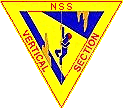
Tim White - Global Moderator
- Posts: 848
- Joined: Sep 8, 2005 11:57 am
- Location: Suwanee, GA
Ralph E. Powers wrote:Agreed, most excellent... How much do you charge to do all of mine??
We could work something out. I'll charge by the spot.

But really...if you have an image that you really wanted worked on, I might be able to help.
Be safe,
Tim White 26949 RL FE
Southeastern Region Coordinator - NCRC
Editor, Nylon Highway
Senior Technical Manager - Over the Edge, Inc.
Tim White 26949 RL FE
Southeastern Region Coordinator - NCRC
Editor, Nylon Highway
Senior Technical Manager - Over the Edge, Inc.
-
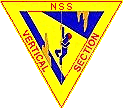
Tim White - Global Moderator
- Posts: 848
- Joined: Sep 8, 2005 11:57 am
- Location: Suwanee, GA
Avoid the spots to begin with...
Someone was right in saying that it is reflections off the fog in the cave, illuminated by the oncamera flash. The light bounces right straight back into the lens, giving you those globule things floating in your image.
One way to help avoid them from the start short of using a slaved, off-camera flash is to mount the camera on a tripod. Lean away from the camera when you trigger it. Usually it's your breath that causes a lot of fogging, not necessarily the cave's humid atmosphere. There are surely exceptions to that, but in many cases your breath just exacerbates the problem.
Another thing less cumbersome than a tripod is to learn to breathe out the side of your mouth, blowing your breath off to the left or right rather than directly in front of your camera. Works for me.
Peter Jones
Shot in the Dark Cave Photography
One way to help avoid them from the start short of using a slaved, off-camera flash is to mount the camera on a tripod. Lean away from the camera when you trigger it. Usually it's your breath that causes a lot of fogging, not necessarily the cave's humid atmosphere. There are surely exceptions to that, but in many cases your breath just exacerbates the problem.
Another thing less cumbersome than a tripod is to learn to breathe out the side of your mouth, blowing your breath off to the left or right rather than directly in front of your camera. Works for me.
Peter Jones
Shot in the Dark Cave Photography
- pj
- Infrequent Poster
- Posts: 18
- Joined: May 15, 2006 3:02 am
one of my programs (I think ACDsee?) has a tool (color pick or eyedropper type) that you can use to select the sample of color that the spot should be and then paint over it - I mostly combine this with an airbrush tool and blend a couple color pics of the area. I don't correct every spot, but has worked on good shots where someone's face is affected or if I need to erase some random object. Has produced acceptable results in the overal picture at normal size. Will have to try the clone stamp.
kelly
kelly
Kelly Still NSS50801
kmstill@gmail.com
kmstill@gmail.com
-

kmstill - Prolific Poster
- Posts: 129
- Joined: Dec 3, 2006 4:34 pm
- Location: Ames, IA
- Name: Kelly Still
- NSS #: 50801
Re: Avoid the spots to begin with...
Funny how a few swipes of my cleaning cloth over the lens manages to get rid of all that cave fog for a few shots...pj wrote:Someone was right in saying that it is reflections off the fog in the cave, illuminated by the oncamera flash. The light bounces right straight back into the lens, giving you those globule things floating in your image.

Why do they say we're psychotic as if it's a bad thing?
-

Robert Sewell - Occasional Poster
- Posts: 40
- Joined: Sep 8, 2005 11:30 am
15 posts
• Page 1 of 1
Return to Photography and Videography Forum
Who is online
Users browsing this forum: No registered users



