Converting .mov files for Movie Maker
Moderator: Moderators
10 posts
• Page 1 of 1
Converting .mov files for Movie Maker
My problem is when I record video on my digital camera it saves in a QuickTime Movie format. I have video I'm trying to edit in Window's Movie Maker but the program doesn't recognize the QuickTime Movie format. Anybody else overcome this without sacrificing the video quality?
- 2.0
- Occasional Poster
- Posts: 34
- Joined: Jan 15, 2010 9:18 pm
- NSS #: 23480
- Primary Grotto Affiliation: Harrison Crawford County Grotto
Re: Converting .mov files for Movie Maker
I use realplayer to convert several file formats to a format compatible with movie maker. It also gives you the ability to record videos from streaming sources like youtube right to your harddrive. I have not noticed any real significant loss in video quality. The best part is its free.
-
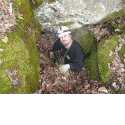
David Grimes - Admin
- Posts: 1297
- Joined: Jun 19, 2007 6:14 pm
- Location: Port Richey, Fl / Harrison County, In
- NSS #: 59533
- Primary Grotto Affiliation: Indiana Underground Society
Re: Converting .mov files for Movie Maker
Handbrake. I haven't used RealPlayer since the '90's. It sucked then. I assume it still sucks now. Handbrake should do everything you need and it is also free.
Scott McCrea
SWAYGO
SWAYGO
-

Scott McCrea - Global Moderator
- Posts: 3198
- Joined: Sep 5, 2005 3:07 pm
- Location: Asheville, NC USA
- NSS #: 40839RL
- Primary Grotto Affiliation: Flittermouse Grotto
Re: Converting .mov files for Movie Maker
I agree realplayer used to be a terrible product but the newest versions are not too bad and not nearly as annoying as the old versions.
-
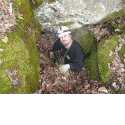
David Grimes - Admin
- Posts: 1297
- Joined: Jun 19, 2007 6:14 pm
- Location: Port Richey, Fl / Harrison County, In
- NSS #: 59533
- Primary Grotto Affiliation: Indiana Underground Society
Re: Converting .mov files for Movie Maker
My camera records .mov files also, and I've had the same annoying problem.
Converting the .mov file to another format that WMM finds usable will solve the problem, and Handbrake is a good choice. There are many other programs out there that will effectively convert your files. There are even online sites that will convert videos where you don't even have to download software, such as http://media-convert.com/.
Keep in mind that no matter what the software is or what the settings are, the video quality will still be sacrificed to a small degree. However, choosing the right settings and using decent software such as Handbrake should yield a converted video of an acceptable quality. Heck, even editing the video will reduce quality. My recommendation is to use the highest quality settings if you have the time and space for it.
WMM is easy and is what most are familiar with, but honestly WMM leaves a lot to be desired. If you'd like to circumvent the need to convert altogether, I highly recommend checking out a few alternatives to WMM, most of which readily accept .mov files. Many free ones are at least as good as WMM, and there are quite a few proprietary (not free) software that simply blow WMM out of the water for a decent price.
The software I've been trying out is AVS video editor. It's free with unlimited functionality and a 1 minute watermark at the beginning of the video, or you can spend $39 for a year subscription or $59 for an unlimited subscription. I've never spent money on software, but I'm highly considering doing so with this. There are ways to put "filler" video in the beginning of your video for one minute and then use other software to cut out the water mark (there are YouTube videos out there that will show you how to do this), but you will have the same potential for quality reduction as you would with converting software. Plus, this takes time. I recommend trying the free software out and if you like it give them $59 to get rid of that watermark. http://www.avs4you.com/avs-video-editor.aspx
Pinnacle also has a free version of their more featured video editing software called VideoSpin. It doesn't have the pesky watermark, but it does have an advertisement banner that is always in plain sight. Also, I've found AVS to have far more features. http://www.videospin.com/Redesign/
VLC (which only offers free software) is coming out with movie editing software. There is an early release for Windows, and in the near future this will undoubtedly be a tough competitor for even the more expensive programs. I don't recommend trying it out right now, but I highly suggest you keep an eye out for it when the full release appears.
Wikipedia has a comprehensive page on the video editing software available to you, both free and non-free. http://en.wikipedia.org/wiki/Comparison_of_video_editing_software
If you are at all interested about finding new video editing software, I wish you happy hunting! It's quite a challenge, but if you can find one you like you'll have effects and features available to you that will make your video stand out from the majority of other videos that have been created with the aging WMM. Oh yeah... you won't have to worry about converting anymore either.
Converting the .mov file to another format that WMM finds usable will solve the problem, and Handbrake is a good choice. There are many other programs out there that will effectively convert your files. There are even online sites that will convert videos where you don't even have to download software, such as http://media-convert.com/.
Keep in mind that no matter what the software is or what the settings are, the video quality will still be sacrificed to a small degree. However, choosing the right settings and using decent software such as Handbrake should yield a converted video of an acceptable quality. Heck, even editing the video will reduce quality. My recommendation is to use the highest quality settings if you have the time and space for it.
WMM is easy and is what most are familiar with, but honestly WMM leaves a lot to be desired. If you'd like to circumvent the need to convert altogether, I highly recommend checking out a few alternatives to WMM, most of which readily accept .mov files. Many free ones are at least as good as WMM, and there are quite a few proprietary (not free) software that simply blow WMM out of the water for a decent price.
The software I've been trying out is AVS video editor. It's free with unlimited functionality and a 1 minute watermark at the beginning of the video, or you can spend $39 for a year subscription or $59 for an unlimited subscription. I've never spent money on software, but I'm highly considering doing so with this. There are ways to put "filler" video in the beginning of your video for one minute and then use other software to cut out the water mark (there are YouTube videos out there that will show you how to do this), but you will have the same potential for quality reduction as you would with converting software. Plus, this takes time. I recommend trying the free software out and if you like it give them $59 to get rid of that watermark. http://www.avs4you.com/avs-video-editor.aspx
Pinnacle also has a free version of their more featured video editing software called VideoSpin. It doesn't have the pesky watermark, but it does have an advertisement banner that is always in plain sight. Also, I've found AVS to have far more features. http://www.videospin.com/Redesign/
VLC (which only offers free software) is coming out with movie editing software. There is an early release for Windows, and in the near future this will undoubtedly be a tough competitor for even the more expensive programs. I don't recommend trying it out right now, but I highly suggest you keep an eye out for it when the full release appears.
Wikipedia has a comprehensive page on the video editing software available to you, both free and non-free. http://en.wikipedia.org/wiki/Comparison_of_video_editing_software
If you are at all interested about finding new video editing software, I wish you happy hunting! It's quite a challenge, but if you can find one you like you'll have effects and features available to you that will make your video stand out from the majority of other videos that have been created with the aging WMM. Oh yeah... you won't have to worry about converting anymore either.

Happiness can be measured in mud/in².
-
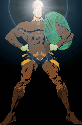
rlboyce - NSS Hall Of Fame Poster
- Posts: 727
- Joined: Jan 22, 2010 7:26 pm
- Location: Chambersburg, Pennsylvania
- Name: Ryan Boyce
Re: Converting .mov files for Movie Maker
Does anyone know or have any suggestions on software as to how to flip a video shot vertically? I have found that if you shoot a video vertically, it is transferred horizontally. I haven't been able to find any software that will flip it back vertically.
- Batgirl
- NSS Hall Of Fame Poster
- Posts: 302
- Joined: Apr 9, 2009 9:29 am
- Name: Lynn Buffkin
- NSS #: 60464
- Primary Grotto Affiliation: Sewanee Mountain Grotto
Re: Converting .mov files for Movie Maker
Batgirl wrote:Does anyone know or have any suggestions on software as to how to flip a video shot vertically? I have found that if you shoot a video vertically, it is transferred horizontally. I haven't been able to find any software that will flip it back vertically.
iMovie, that comes free with Macs, can do it.
Scott McCrea
SWAYGO
SWAYGO
-

Scott McCrea - Global Moderator
- Posts: 3198
- Joined: Sep 5, 2005 3:07 pm
- Location: Asheville, NC USA
- NSS #: 40839RL
- Primary Grotto Affiliation: Flittermouse Grotto
Re: Converting .mov files for Movie Maker
Will it work on a PC? I don't have a Mac
- Batgirl
- NSS Hall Of Fame Poster
- Posts: 302
- Joined: Apr 9, 2009 9:29 am
- Name: Lynn Buffkin
- NSS #: 60464
- Primary Grotto Affiliation: Sewanee Mountain Grotto
Re: Converting .mov files for Movie Maker
I have never taken video that way, so I've never had to rotate video. However, if you have Windows Movie Maker and your file is one that WMM supports, this seems to be fairly easy.
Simply put the clip on the timeline, right click, select effects and then rotate 90,180 or 270 degrees.
Here are some instructions I found for Vista (which should be similar for other Windows OSs):
http://www.fixya.com/support/t114263-rotate_video_clip_took_vertically
(scroll down to "Best Solution")
Simply put the clip on the timeline, right click, select effects and then rotate 90,180 or 270 degrees.
Here are some instructions I found for Vista (which should be similar for other Windows OSs):
http://www.fixya.com/support/t114263-rotate_video_clip_took_vertically
(scroll down to "Best Solution")
Happiness can be measured in mud/in².
-
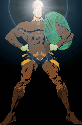
rlboyce - NSS Hall Of Fame Poster
- Posts: 727
- Joined: Jan 22, 2010 7:26 pm
- Location: Chambersburg, Pennsylvania
- Name: Ryan Boyce
Re: Converting .mov files for Movie Maker
Awesome! Thanks. I will give it a try tonight.
- Batgirl
- NSS Hall Of Fame Poster
- Posts: 302
- Joined: Apr 9, 2009 9:29 am
- Name: Lynn Buffkin
- NSS #: 60464
- Primary Grotto Affiliation: Sewanee Mountain Grotto
10 posts
• Page 1 of 1
Return to Photography and Videography Forum
Who is online
Users browsing this forum: No registered users

