Hello!
I am trying to find the easiest way to scale a cave map on top of a topo map to see where it lays on the surface.
I have Topo USA 9 and I have my cave map with the background removed but obviously the scales are different.
I heard of one technique assuming all Topo Quads are 1 MI square so take the scale of the Cave map divide it into a mile and
copy the scale bar that many times across the bottom of the Cave map then overlay on the Topo but that seems
like alot and maybe not that accurate.
Does anyone know an easier way of scaling to accuracy? I have a few imaging and editing programs.
Thanks!
Scaling A Cave Map on top A Topo Map
Moderator: Moderators
10 posts
• Page 1 of 1
-
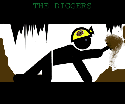
caverx - Occasional Poster
- Posts: 30
- Joined: Jan 29, 2010 8:48 am
- Location: Wentzville Mo.
- NSS #: 52927
- Primary Grotto Affiliation: MVG-Daedalus
Re: Scaling A Cave Map on top A Topo Map
If are using a typical 7.5 degree topo map at 1:24,000 scale, it is 1" equals 2000 feet.
24,000/12"per foot equals 2000 or 1" equals 2000 feet.
24,000/12"per foot equals 2000 or 1" equals 2000 feet.
- batrotter
- NSS Hall Of Fame Poster
- Posts: 530
- Joined: Sep 6, 2005 9:20 am
- Location: Columbus, Indiana
- Name: Bruce Trotter
- NSS #: 27849RL
- Primary Grotto Affiliation: Indiana Cave Survey
Re: Scaling A Cave Map on top A Topo Map
Thanks Batrotter
the scale on the topo usa map software is variable meaning I can change it. but I was looking at the 1:24,000 scale last night,
but my scale on the cave map is 100 ft
i.e -20 0 20 40 60 80 and on the original amp I am sure those were 1" sections but this being digital now and obviously as I shrink or expand the image file the actual scale size grows or decreases.(proportionally of course)
so do I shrink the cave map image until its scale is 1/20 of an inch in comparison to the topo?
Sorry I guess I should also mention I am trying to do this all digitally so I am saving a .jpg of the Topo then cutting the cave map out digitally and layering it on top
of the Topo jpg in Photoshop or Gimp...I have tried both ....
I guess Im getting confused between the image resizing and the scale conversion?
Thanks for any help!
the scale on the topo usa map software is variable meaning I can change it. but I was looking at the 1:24,000 scale last night,
but my scale on the cave map is 100 ft
i.e -20 0 20 40 60 80 and on the original amp I am sure those were 1" sections but this being digital now and obviously as I shrink or expand the image file the actual scale size grows or decreases.(proportionally of course)
so do I shrink the cave map image until its scale is 1/20 of an inch in comparison to the topo?
Sorry I guess I should also mention I am trying to do this all digitally so I am saving a .jpg of the Topo then cutting the cave map out digitally and layering it on top
of the Topo jpg in Photoshop or Gimp...I have tried both ....
I guess Im getting confused between the image resizing and the scale conversion?
Thanks for any help!
-
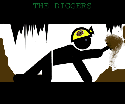
caverx - Occasional Poster
- Posts: 30
- Joined: Jan 29, 2010 8:48 am
- Location: Wentzville Mo.
- NSS #: 52927
- Primary Grotto Affiliation: MVG-Daedalus
Re: Scaling A Cave Map on top A Topo Map
caverx wrote:Hello!
I am trying to find the easiest way to scale a cave map on top of a topo map to see where it lays on the surface.
Perhaps a simple KML export opened in GoogleEarth would be sufficient. Compass or Auriga will do that in no time.
-

lleblanc - Frequent Poster
- Posts: 87
- Joined: Aug 10, 2007 2:19 pm
- Name: Luc Le Blanc
Re: Scaling A Cave Map on top A Topo Map
Can you scale both your cave map and your topo map? I have Terrain Navigator, and the max scale topo is 2:1. Whatever your max scale is, I would set it to that. Then overlay your cave map, and scale it until the scale bar on the cave map matches the scale bar on the topo. I assume you have a way to adjust the transparency of the background on the cave map.
Perhaps that will work for you.
Trogman
Perhaps that will work for you.
Trogman

-

trogman - NSS Hall Of Fame Poster
- Posts: 1017
- Joined: May 2, 2008 8:35 am
- Location: North Alabama
- Name: Stephen Brewer
- Primary Grotto Affiliation: Gadsden Grotto
Re: Scaling A Cave Map on top A Topo Map
Thanks again scaling is what I started last night...got the topo to 100 ft and the cave map is at 100ft but when export the topo to a jpg it comes out at 1/350
I have tried setting the image sizes to the same thing also like 9000x 5600 ...Its a high res map...but then the cave map is huge on the topo?
Seems this shouldnt be that hard I must be doing something majorly wrong?
I have tried setting the image sizes to the same thing also like 9000x 5600 ...Its a high res map...but then the cave map is huge on the topo?
Seems this shouldnt be that hard I must be doing something majorly wrong?
-
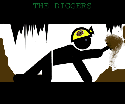
caverx - Occasional Poster
- Posts: 30
- Joined: Jan 29, 2010 8:48 am
- Location: Wentzville Mo.
- NSS #: 52927
- Primary Grotto Affiliation: MVG-Daedalus
Re: Scaling A Cave Map on top A Topo Map
Zoom in on your topo map bar scale:

And overlay your cave map image on top of it, placing the bar scale on it next to the one for the topo. Then adjust the scale until they are the same. Then your scale should be correct.
Does that make sense? Seems logical to me, but maybe I am missing something. Perhaps someone else can come up with a better way.
Trogman

And overlay your cave map image on top of it, placing the bar scale on it next to the one for the topo. Then adjust the scale until they are the same. Then your scale should be correct.
Does that make sense? Seems logical to me, but maybe I am missing something. Perhaps someone else can come up with a better way.
Trogman

-

trogman - NSS Hall Of Fame Poster
- Posts: 1017
- Joined: May 2, 2008 8:35 am
- Location: North Alabama
- Name: Stephen Brewer
- Primary Grotto Affiliation: Gadsden Grotto
Re: Scaling A Cave Map on top A Topo Map
The method that most of the above posts suggest make the assumption that both your cave map and your topo map are aligned to the exact same North reference (hopefully Nt, "true North" as opposed to "magnetic North"). They also leave it up to you to align the cave with its correct position. The following suggestions may not qualify as the "easiest way" necessarily, but they'll scale better than simply resizing your map in Photoshop (which really is just a simple math problem).
A more modern approach, assuming you have the survey data available, is to export a Google Earth KML file or an ESRI Shapefile from Walls, Compass, or other cave survey software (Therion, Survex, ...). The output lineplot (or "volume plan" based on LRUDs) will be georeferenced so that it appears in the correct place geographically, oriented correctly, and (optionally) with correct elevation data for passages. But teaching you to do this is beyond the scope of this forum thread! There's a moderate learning curve if you're not already managing your data in one of these programs, and even then, it can be tricky to properly export a Shapefile given issues with datums, units, and control points.
An intermediate solution would be to take your scanned map and "georeference" it with GIS software, assuming you have at least two known locations on your map (like two entrances). Quantum GIS is a free and easy-to-use GIS suite. Once you've georeferenced the image, you should be able to import it into Google Earth, and probably other consumer GIS type applications like Terrain Navigator, as well as any other GIS software. I don't know anything about Topo USA 9. Here's an example to show how to georeference any scanned image using QGIS: http://qgis.spatialthoughts.com/2012/02 ... heets.html You could probably hack around this method using the scalebar of your scanned map as an additional known point, but ideally you'd want to use several points spread throughout the map if possible.
A more modern approach, assuming you have the survey data available, is to export a Google Earth KML file or an ESRI Shapefile from Walls, Compass, or other cave survey software (Therion, Survex, ...). The output lineplot (or "volume plan" based on LRUDs) will be georeferenced so that it appears in the correct place geographically, oriented correctly, and (optionally) with correct elevation data for passages. But teaching you to do this is beyond the scope of this forum thread! There's a moderate learning curve if you're not already managing your data in one of these programs, and even then, it can be tricky to properly export a Shapefile given issues with datums, units, and control points.
An intermediate solution would be to take your scanned map and "georeference" it with GIS software, assuming you have at least two known locations on your map (like two entrances). Quantum GIS is a free and easy-to-use GIS suite. Once you've georeferenced the image, you should be able to import it into Google Earth, and probably other consumer GIS type applications like Terrain Navigator, as well as any other GIS software. I don't know anything about Topo USA 9. Here's an example to show how to georeference any scanned image using QGIS: http://qgis.spatialthoughts.com/2012/02 ... heets.html You could probably hack around this method using the scalebar of your scanned map as an additional known point, but ideally you'd want to use several points spread throughout the map if possible.
-

driggs - NSS Hall Of Fame Poster
- Posts: 495
- Joined: Sep 12, 2005 9:40 pm
- Location: State of Jefferson
- Name: David A. Riggs
- NSS #: 56189
- Primary Grotto Affiliation: Monongahela
Re: Scaling A Cave Map on top A Topo Map
Thanks guys I think with all the info I can figure it out 
I have a buddy who is a GIS/ESRI genius... maybe I will call on him ...he has always told me I needed to learn and
I took a look at ESRi and shape files long before Google even existed and the only free data available was in USGS/ESRI/shape file format....
guess I should have stuck with it but that stuff can hurt your brain really bad..haha....
Unfortunately were are using an existing digital map to try and connect two systems and we dont have access to the original mapping data.

I have a buddy who is a GIS/ESRI genius... maybe I will call on him ...he has always told me I needed to learn and
I took a look at ESRi and shape files long before Google even existed and the only free data available was in USGS/ESRI/shape file format....
guess I should have stuck with it but that stuff can hurt your brain really bad..haha....
Unfortunately were are using an existing digital map to try and connect two systems and we dont have access to the original mapping data.
-
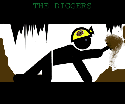
caverx - Occasional Poster
- Posts: 30
- Joined: Jan 29, 2010 8:48 am
- Location: Wentzville Mo.
- NSS #: 52927
- Primary Grotto Affiliation: MVG-Daedalus
Re: Scaling A Cave Map on top A Topo Map
My GIS buddies simple and complicated explanation is below...I think Ill do the first one 
If it is just scale then a simple affine transformation will work fine. Simply use Photoshop or some other image processing tool to get the two to line up. However if it is scale and projection then you will need to get the two into a common coordinate system. This is a non-linear transformation and will required GIS/remote sensing software. If it is the later it would only work if you know the coordinate systems of both images or have reference points common to both images to allow a georeferenceing operation.
Actually think I will attempt both techniques and cross reference for correctness.....seeing as we do have the gps location of the entrance which would be a point reference on each map.
Thanks again for the guidance and Driggs thanks for the links and info!

If it is just scale then a simple affine transformation will work fine. Simply use Photoshop or some other image processing tool to get the two to line up. However if it is scale and projection then you will need to get the two into a common coordinate system. This is a non-linear transformation and will required GIS/remote sensing software. If it is the later it would only work if you know the coordinate systems of both images or have reference points common to both images to allow a georeferenceing operation.
Actually think I will attempt both techniques and cross reference for correctness.....seeing as we do have the gps location of the entrance which would be a point reference on each map.
Thanks again for the guidance and Driggs thanks for the links and info!
-
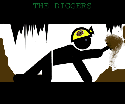
caverx - Occasional Poster
- Posts: 30
- Joined: Jan 29, 2010 8:48 am
- Location: Wentzville Mo.
- NSS #: 52927
- Primary Grotto Affiliation: MVG-Daedalus
10 posts
• Page 1 of 1
Return to Survey and Cartography Forum
Who is online
Users browsing this forum: No registered users

