Yo ho, NZ, how do I insert a picture in CaveChat? I've looked all around for the directions, but can't find anything on picture inserts.
I've even tried sending you a private message and when I get ready to submit it, it indicates that I need to put your name down. Thought I could just click on, so no name. Then, I thought I'd just write you a message off of CaveChat and couldn't find you in the NSS Manual, so...frustrating!
Ernie
How do I insert a picture, NZ?
Moderators: vtdarrell, Moderators
3 posts
• Page 1 of 1
- Ernie Coffman
- NSS Hall Of Fame Poster
- Posts: 1145
- Joined: Sep 10, 2005 12:07 am
- Location: Grants Pass, Oregon
Re: How do I insert a picture, NZ?
There's 2 ways they're really the same but anyway:
If the picture is already hosted online,ie it's already on a webpage you use the link to that picture in between
If the picture you want to post is not already posted then you need it hosted before you can link to it (not as hard as it sounds).
just below the box which you type text into when posting a reply on cavechat is a link "Add image to post" if you click here it begins the process of hosting the picture for you.
First a window will appear with "postImage.org" in the top of it and a browse button just below hit Browse and find the image on your computer, once you've selected the image the location will show up next to the "Browse " button.
Now click the "Upload It!" button at the bottom of the window. This causes the image to be uploaded and hosted. The appropriate image tags are then inserted in your post, when I uploaded my avatar picture this is what it inserted into my post:
normally it would look like this:

Hope it helps.
If the picture is already hosted online,ie it's already on a webpage you use the link to that picture in between
- Code: Select all
[img]......[/img]
- Code: Select all
[img]http://my.alreadyhosted.picture[/img]
If the picture you want to post is not already posted then you need it hosted before you can link to it (not as hard as it sounds).
just below the box which you type text into when posting a reply on cavechat is a link "Add image to post" if you click here it begins the process of hosting the picture for you.
First a window will appear with "postImage.org" in the top of it and a browse button just below hit Browse and find the image on your computer, once you've selected the image the location will show up next to the "Browse " button.
Now click the "Upload It!" button at the bottom of the window. This causes the image to be uploaded and hosted. The appropriate image tags are then inserted in your post, when I uploaded my avatar picture this is what it inserted into my post:
- Code: Select all
[url=http://www.postimage.org/image.php?v=aVnvzYr][img]http://www.postimage.org/aVnvzYr.gif[/img][/url]
normally it would look like this:

Hope it helps.
-
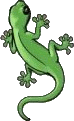
fuzzy-hair-man - NSS Hall Of Fame Poster
- Posts: 955
- Joined: Apr 6, 2006 2:09 am
- Location: Canberra, Australia
- Primary Grotto Affiliation: NUCC
Re: How do I insert a picture, NZ?
Hi Ernie,
Good question! Actually I'm in traveling mode right now, so my access to the internet is a little sporadic. Hence not much forum participation from me in the last month or so. However my Australian colleague seems to have covered everything with his extensive reply. Thanks Arrin!
As for PMs, you should be able to PM me by going into the User Control Panel (link top left on the page), clicking on the Private Message tab, typing NZcaver into the box right under where it says Compose Message, clicking the Add button to the right, and then typing in your subject and message text. Or... you can simply go to one of my posts and click on the little PM box under my details below my avatar picture on the right of the page. That method will also quote the topic title and text of my post in the PM (unless you delete it).
Phew! Clear as mud?
Good question! Actually I'm in traveling mode right now, so my access to the internet is a little sporadic. Hence not much forum participation from me in the last month or so. However my Australian colleague seems to have covered everything with his extensive reply. Thanks Arrin!
As for PMs, you should be able to PM me by going into the User Control Panel (link top left on the page), clicking on the Private Message tab, typing NZcaver into the box right under where it says Compose Message, clicking the Add button to the right, and then typing in your subject and message text. Or... you can simply go to one of my posts and click on the little PM box under my details below my avatar picture on the right of the page. That method will also quote the topic title and text of my post in the PM (unless you delete it).
Phew! Clear as mud?

-

NZcaver - Global Moderator
- Posts: 6367
- Joined: Sep 7, 2005 2:05 am
- Location: Anchorage, Alaska
- Name: Jansen
- NSS #: 50665RL
3 posts
• Page 1 of 1
Who is online
Users browsing this forum: No registered users

