Picture
Moderators: vtdarrell, Moderators
17 posts
• Page 1 of 2 • 1, 2
Picture
I do not know how to down size my picture so put on the cavechat? Soes anybody know how?
Life good when you carbide caving.
- hardcorecaver
- Occasional Poster
- Posts: 35
- Joined: Dec 7, 2005 6:22 pm
- Location: Carlsbad/ Las Cruces NM
- Name: Lucas Middleton
- NSS #: 56420
- Primary Grotto Affiliation: Pecos Valley Grotto
If you use M$ windows:
http://www.microsoft.com/windowsxp/usin ... lman2.mspx
or any graphic program ( M$ Paint will do)
http://www.microsoft.com/windowsxp/usin ... lman2.mspx
or any graphic program ( M$ Paint will do)
-
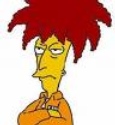
volica - Frequent Poster
- Posts: 73
- Joined: Sep 13, 2006 5:28 pm
- Location: Northern Virginia
- NSS #: 57781
You can try this: http://www.shrinkpictures.com/. It's free and you don't need any additional software.
Scott McCrea
SWAYGO
SWAYGO
-

Scott McCrea - Global Moderator
- Posts: 3198
- Joined: Sep 5, 2005 3:07 pm
- Location: Asheville, NC USA
- NSS #: 40839RL
- Primary Grotto Affiliation: Flittermouse Grotto
How do you guys get the image size to less than 8K?
I tried in Photoshop and I used Scott's link to that website but I cannot get an image small enough filesize wise without it being too tiny to see.
I tried in Photoshop and I used Scott's link to that website but I cannot get an image small enough filesize wise without it being too tiny to see.
-

Komebeaux - NSS Hall Of Fame Poster
- Posts: 245
- Joined: Dec 1, 2006 2:25 pm
- Location: Martinsburg, WV
- Name: Danny Cumbo
- NSS #: 58430
If you are talking about your avatar, just shoot it to me and I'll do it for you. wayne AT caves.org
-

Wayne Harrison - NSS Hall Of Fame Poster
- Posts: 2382
- Joined: Aug 30, 2005 5:29 pm
- Location: Pine, Colorado
- NSS #: 18689 FE
- Primary Grotto Affiliation: unaffiliated
I have photoshop too but still could not get my
avatar down to 8k without it being too small.
On another forum (grotto forum) 32k avatars
are allowed and mine works for that.
Also, still can not see pictures that are posted
by individuals along with their posts.
I tried turning off spell check on this forum as was
suggested for login problems
and also set my Zone Alarm security to MEDIUM
which is the lowest it will go. Rebooted but still
no pics.
avatar down to 8k without it being too small.
On another forum (grotto forum) 32k avatars
are allowed and mine works for that.
Also, still can not see pictures that are posted
by individuals along with their posts.
I tried turning off spell check on this forum as was
suggested for login problems
and also set my Zone Alarm security to MEDIUM
which is the lowest it will go. Rebooted but still
no pics.
- tncaver
- NSS Hall Of Fame Poster
- Posts: 2642
- Joined: May 17, 2007 7:03 pm
Can't see pictures
Aha. A picture has showed up! But others still won't. The pic I can
see is the one posted by Mike Warshauer in the Caver Introductions
Section. It is posted in the Topic Who Are You. The pic is pretty
large. Wonder if that has something to do with my being able to
see it. Once in a blue moon I will see a pic that someone posts
and it is usually a fairly large pic. But the majority of pictures
posted by members show up only as blank space. No link, no
box, no nothing. Just the normal background color.
Wayne or anyone....got any suggestions?
Oh, BTW, does this IT section only show up when logged on?
I posted about pictures in another location previously because
I could not find the IT section.
see is the one posted by Mike Warshauer in the Caver Introductions
Section. It is posted in the Topic Who Are You. The pic is pretty
large. Wonder if that has something to do with my being able to
see it. Once in a blue moon I will see a pic that someone posts
and it is usually a fairly large pic. But the majority of pictures
posted by members show up only as blank space. No link, no
box, no nothing. Just the normal background color.
Wayne or anyone....got any suggestions?
Oh, BTW, does this IT section only show up when logged on?
I posted about pictures in another location previously because
I could not find the IT section.
- tncaver
- NSS Hall Of Fame Poster
- Posts: 2642
- Joined: May 17, 2007 7:03 pm
In Photoshop or Photoshop Elements use "Save for Web" and the adjust the percentage on the right while watching the image size on the bottom... and you can get it below 8K.
32K for a Avatar would be HUGE in terms of page weight. Imagine if everyone had a 32K avatar and you clicked on a discussion with 10 replies... the page weight for just the avatars would be 320K. Many people are still on dial-up.
I have no idea about the problem you're having with pics. It appears to be something with your browser. Does it happen on other sites, or just this one?
32K for a Avatar would be HUGE in terms of page weight. Imagine if everyone had a 32K avatar and you clicked on a discussion with 10 replies... the page weight for just the avatars would be 320K. Many people are still on dial-up.
I have no idea about the problem you're having with pics. It appears to be something with your browser. Does it happen on other sites, or just this one?
-

Wayne Harrison - NSS Hall Of Fame Poster
- Posts: 2382
- Joined: Aug 30, 2005 5:29 pm
- Location: Pine, Colorado
- NSS #: 18689 FE
- Primary Grotto Affiliation: unaffiliated
Wayne,
Thanks for the Photoshop Avatar tip. I did not try Save for Web
before when I tried making an 8k avatar. Now I will have to find
an appropriate pic and try Save for Web. Certainly makes sense.
As for the pics that don't show up with posts, I was wondering if
the size of the pic posted or how or where they were posted from
makes a difference. I'm running out of options on my end. At
least the ones I know about.
I still plan to have my computer guru son check it out next time
he comes home from school.
Thanks for your help.
Thanks for the Photoshop Avatar tip. I did not try Save for Web
before when I tried making an 8k avatar. Now I will have to find
an appropriate pic and try Save for Web. Certainly makes sense.
As for the pics that don't show up with posts, I was wondering if
the size of the pic posted or how or where they were posted from
makes a difference. I'm running out of options on my end. At
least the ones I know about.
I still plan to have my computer guru son check it out next time
he comes home from school.
Thanks for your help.
- tncaver
- NSS Hall Of Fame Poster
- Posts: 2642
- Joined: May 17, 2007 7:03 pm
Save For Web is brilliant. But if your file is still too big, a surprisingly effective trick is to trim your pic's margins using the Crop tool. Often you just lose a little bit of useless background, but the file size reduction can be significant.
-

ian mckenzie - NSS Hall Of Fame Poster
- Posts: 549
- Joined: Sep 16, 2005 9:40 am
- Location: Crowsnest Pass, Canada
- Primary Grotto Affiliation: Alberta Speleological Society
I had to crop and then Save For Web. Then still had to reduce
the image size in the Save For Web Dialog Box. It will tell you
how big your image is in Kilobytes every time you put in a new
size and tell it to Apply. You can change the size by pixel or
by percent. That way you can continue to reduce
the size until you get it under 8K. It took some trial and error
but worked. Now if I just had a better image. But then again,
it's me. Oh, well.
the image size in the Save For Web Dialog Box. It will tell you
how big your image is in Kilobytes every time you put in a new
size and tell it to Apply. You can change the size by pixel or
by percent. That way you can continue to reduce
the size until you get it under 8K. It took some trial and error
but worked. Now if I just had a better image. But then again,
it's me. Oh, well.

- tncaver
- NSS Hall Of Fame Poster
- Posts: 2642
- Joined: May 17, 2007 7:03 pm
crop and resize picture are how I did it.
I'm not scared of the dark, it's the things IN the dark that make me nervous. :)
-

wyandottecaver - NSS Hall Of Fame Poster
- Posts: 2902
- Joined: Aug 24, 2007 8:44 pm
- Location: Indiana
Try starting Firefox in safe mode to eliminate any extensions or add-ons causing an issue.
"On Windows, start using the "Safe Mode" shortcut created in your Start menu or by running firefox.exe -safe-mode."
"On Windows, start using the "Safe Mode" shortcut created in your Start menu or by running firefox.exe -safe-mode."
- joestewart
- Occasional Poster
- Posts: 29
- Joined: Jan 22, 2007 3:12 pm
- Location: Middle TN
- Name: Joe Stewart
- NSS #: 58143
- Primary Grotto Affiliation: Nashville Grotto
How to post a picture?
How do you post a picture along with a topic reply?
- tncaver
- NSS Hall Of Fame Poster
- Posts: 2642
- Joined: May 17, 2007 7:03 pm
17 posts
• Page 1 of 2 • 1, 2
Who is online
Users browsing this forum: No registered users

